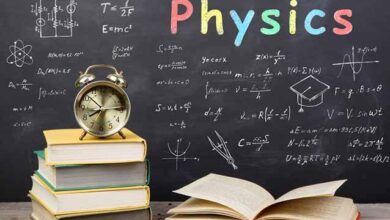Introduction to Office Productivity Tools for students

The Introduction to Office Productivity Tools course is designed to familiarize students with the essential features and functions of Microsoft Office suite, including Microsoft Word, Excel, PowerPoint, and Outlook. Through hands-on exercises and practical assignments, students will gain the necessary skills to efficiently and effectively utilize these tools for various tasks in an office environment.
Course Outline:
Week 1: Microsoft Word Basics
- Introduction to Microsoft Word interface
- Creating, formatting, and editing documents
- Working with fonts, styles, and formatting options
- Inserting and formatting images, tables, and charts
- Managing headers, footers, and page numbering
Week 2: Microsoft Excel Fundamentals
- Introduction to Microsoft Excel interface
- Creating and formatting spreadsheets
- Working with formulas and functions
- Sorting and filtering data
- Creating charts and graphs
- Using conditional formatting and data validation
Week 3: Microsoft PowerPoint Essentials
- Introduction to Microsoft PowerPoint interface
- Creating and formatting slides
- Inserting and editing text, images, and multimedia
- Applying slide transitions and animations
- Using slide master and templates
- Delivering effective presentations
Week 4: Microsoft Outlook Basics
- Introduction to Microsoft Outlook interface
- Managing emails, contacts, and calendars
- Organizing and categorizing emails
- Scheduling appointments and meetings
- Creating and managing tasks and notes
- Integrating Outlook with other Office applications
Assessment and Evaluation:
- Weekly quizzes to assess understanding of concepts
- Practical assignments to apply learned skills in real-life scenarios
- Final project requiring the creation of a comprehensive document, spreadsheet, presentation, and email management system
Note: The course outline can be customized and adjusted based on the specific needs and level of proficiency of the students. It is recommended to allocate sufficient time for practice and hands-on activities to ensure practical application of the concepts learned throughout the course.