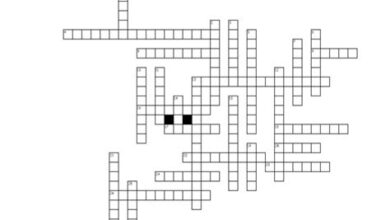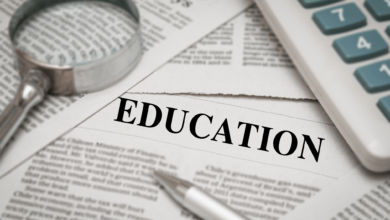CBSE Class 10, 12 Results 2023 to be declared soon; Here’s how to check through DigiLocker, UMANG

[ad_1]
The CBSE Class 10 and 12 board exam results 2023 are expected to be announced soon by the Central Board of Secondary Education (CBSE). Once the results are declared, students can check their scores and download the mark sheets from the CBSE official website, cbse.gov.in and results.cbse.nic.in. In addition to the official website, students can also check their results through DigiLocker and UMANG app.

Steps to Check CBSE Results 2023 through Official Website:
- Go to the CBSE official website, cbse.gov.in
- Click on “Results”. A new tab will appear.
- Click on “secondary school examination Class X” for Class 10 board result 2023, and “senior school certificate examination Class XII” for Class 12 board result 2023.
- A new tab will appear of “examination result 2023”
- Enter your following details: roll number, school number, date of birth, and admit card ID.
- Click on “submit” button.
- The screen will show your result.
- Save or take a screenshot of the result for future reference.
Steps to Check CBSE Board Results 2023 through DigiLocker:
- Go to the official website of DigiLocker for Class 10 or 12 account activation link at cbseservices.digilocker.gov.in/activatecbse
- Select CBSE Class 10 or Class 12.
- Enter your school code, roll number, and 6-digit security pin (provided by school)
- Click on the “Next” button and enter other details and your mobile number.
- Enter the OTP sent on your mobile number to activate your DigiLocker account.
- Download and install the application on your mobile.
- Open the app and log in using your registered mobile number.
- Click on “browse document”.
- Select CBSE in the education tab.
- Click on “mark sheet”.
- The screen will show your CBSE result 2023.
- Save this or take a screenshot for future reference.
How to Check CBSE Board Result 2023 through UMANG App:
- Download and install the UMANG application on your mobile through Google Play store.
- Click on “All services” and select “CBSE” from the option.
- Fill in your roll number and other details.
- The screen will show your CBSE result 2023.
- Save this or take a screenshot for future reference.
It is important for students to keep their roll numbers and other details ready to check their CBSE board exam results 2023 through any of the above-mentioned modes.
Story first published: Thursday, May 11, 2023, 16:56 [IST]